Information Updated: July 2024
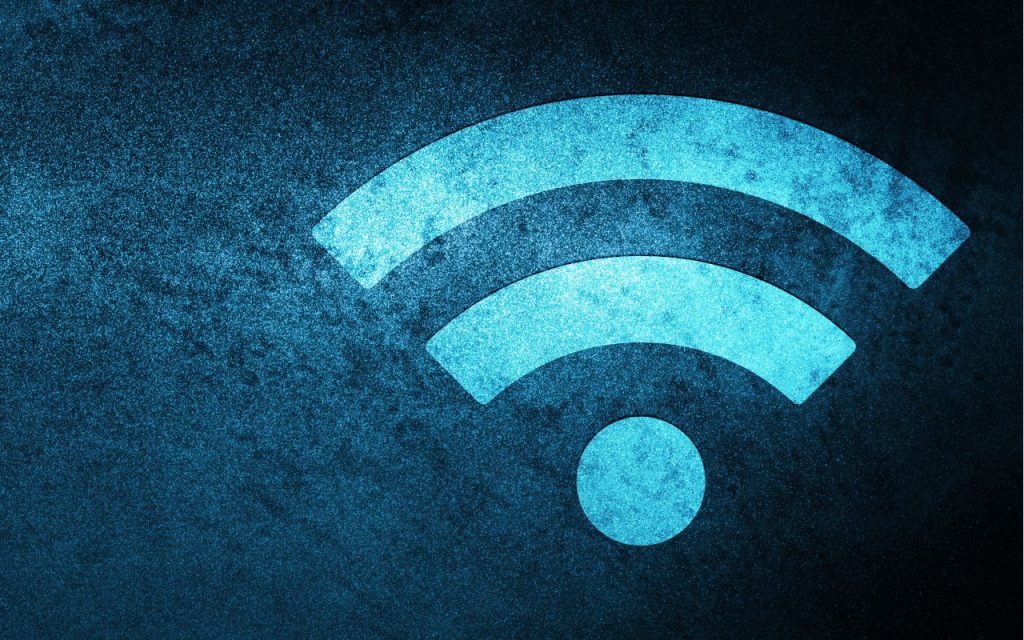
Digital Inclusion Month: Free Wi-Fi & Device Lending
We are back to spotlight more free digital inclusion resources available to you at the library! For the third week of Digital Inclusion Month, we are focusing on offerings related to free Wi-Fi (wifi) access and device lending. The San José Public Library is continuing to celebrate digital inclusion throughout October; check out our previous blogs on:
- Building connected communities
- Ways to learn and develop digital skills
- Getting help to pay for home internet
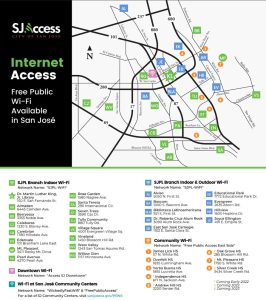
Free Library and Community Wi-Fi
You can access free Wi-Fi (wifi) at library branches or connect to Community Wi-Fi in Downtown San José or select East Side Union High School District (ESUHSD) attendance areas. The process is simple and works for any wireless-enabled device, which includes most laptops, tablets, and smartphones.
The steps to connect are similar across devices and locations:
- Select the Wi-Fi icon on your device.
- Select the wireless network you would like to join:
- For branch locations, this is "SJPL-WiFi"
- For the King Library, this is either "King_Library_WIFI" or "SJSU_Guest"
- For San José Downtown Wi-Fi, this is "Access SJ Downtown"
- For Community Wi-Fi in ESUHSD attendance areas, this is "SJ Access Free Wi-Fi"
- If you see a notification specifying the need to "sign in," select that notification.
- Wait for the "Acceptable Use Policy" or “Terms of Use” page to appear on your screen.
- Once you select “Agree”, your device will connect.
Device Lending
Need to borrow a device, such as a Chromebook, iPad, or laptop? The San José Public Library can help! We have devices available to borrow for 3 weeks with one week automatic renewal (checkout and renewal period updated May 2024), if there are no other hold requests on the item.
To find out more about these devices and how to borrow one check out these pages:
- Chromebook - A Chromebook functions like a laptop and runs on the Google operating system, Chrome OS. It has cloud storage and built-in Google apps. A Chromebook is best used with a reliable Wi-Fi (wifi) connection.
- iPad (tablet) - iPads are tablets. Tablets are handheld computers that are even more portable than laptops. Instead of a keyboard and mouse, tablets use a touch-sensitive screen for typing and navigation. Although you can just use the touchscreen keyboard, our iPads come with an attachable keyboard.
- Laptop - Laptops are battery-powered computers that are portable. This means you can use them anywhere.
SJ Access
SJ Access is an innovative digital inclusion initiative that seeks to address the three A’s:
- Access to devices
- Adoption of digital skill building curriculum
- Affordable internet
With an emphasis on helping San José residents and families with school-aged children adapt to the increasingly digital world, the SJ Access initiative has been connecting people to digital inclusion resources since 2020. Along with device lending and community wi-fi access, SJ Access provides digital skill building lessons and supports tech help at library branches.



Add a comment to: Free Community Wi-Fi & Device Lending Through the Library