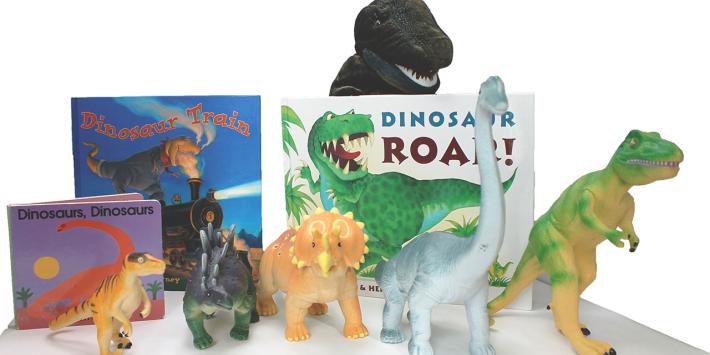Members Get More: Get a Library Card

Get Started - Apply Now!
Your free library card opens a world of wonders.
Membership Options
Choose the card that's best for you.
Replacement Library Cards
Replacement cards are available at any library location. Please call into the library to report your card lost or stolen and library staff will block your account to prevent unauthorized use.
We're Here to Help
Contact us 7-days a week through SJPL's chat service or call 408-808-2000.
About Your Membership
Borrow & Return
Choose Your Library Card Design
Frequently Asked Questions
-
To reset your PIN:
- Select Log in / My SJPL at the top of any page on the website, then click or tap My Settings.
- If you need to set up your PIN for the first time: Visit our FAQ on setting your PIN.
-
If you know your PIN:
- Log in with your username/library card number and PIN.
- Select the "change" link under Account Information > PIN, next to the text that says, "Change your account PIN."
- Complete the fields on the next page and select the "Save PIN" button.
-
If you don't know your PIN:
- Select the "Forgot Your PIN?" link.
- Complete the fields on the next page.
- Select send.
- Check your email for the reset link.
- Follow the prompts to reset your PIN.
-
If you don't know your PIN, and you don't have an email address associated with your account:
- Please visit a library location and speak with a staff member for help.
- Bring a picture ID with you.
- You're all set!
Choosing a Good PIN
We highly recommend not including any of these items in your PIN:
- Significant dates such as your birth year or your spouse’s birthday
- Simple number sequences like 1234 or 0000 (including repetition 1122 or 2233)
- Any part of your social security number
- Any part of your address or phone number
NOTE: If you don't have your account set up in our main SJPL catalog yet, please see our FAQ on how to set up your account.
Related Page: Members Get More: Get a Library Card
- Select Log in / My SJPL at the top of any page on the website, then click or tap My Settings.
-
Library cards do expire, so that we can ensure we have your most current information. The expiration date varies, depending on the type of card you have. To check if your card is expired:
- Go to "My Settings" and log in.
- View your expiration date toward the top of the page after the words "Card Expiry Date".
- If you have an expired card, follow these instructions for how to renew your card.
Note on Accessing eResources:
- Upgrade to a Full Access Card Today: Some eResources like Hoopla, Libby and Coursera require a Full Access Library card. Visit any SJPL location, opens a new window to upgrade to a Full Access Card. Learn more at sjpl.org/membership, opens a new window.
- Expired Card & eResources Access: Some of our eResources, such as Hoopla, Libby, and OverDrive, won't let you log in with an expired card.
-
eResource Expired Card Message: Most of our eResources will tell you that an expired card is the problem when you are unable to log in, but others are more general. For example, Hoopla will give you this message:
- "Yikes! Something is wrong with your library card. Please double-check your info in settings, and if you still have issues, contact your local library..."
- Contact Us: If you are unable to log in to one of our eResources, and you think the problem is an expired card, just send us an email using the form on our eResources help page, and we'll take a look.
Related Pages: Members Get More: Get a Library Card, Borrow & Return, Expiration Date FAQ, Library Card Renewal FAQ
-
 This table outlines what is available for each main library card type, including eLibrary, Full Access, and Library-by-Mail cards.
This table outlines what is available for each main library card type, including eLibrary, Full Access, and Library-by-Mail cards.Library Card Type Libby, Hoopla, & Coursera Other eResources Physical Collections Full Access Card: - Available to California residents.
- Bring your photo ID and proof of address to any of our 25 locations.

Available
Available
AvailableeLibrary Card: - Available to California residents.
- Apply online for instant access.

Not Available
Available
Not AvailableWe also offer the following card options that have access similar to our Full Access Card with some differences:
- Limited Status Card: Do you live in California and want access to our physical collection and all eResources but can't show proof of address? Visit any of our locations, in person, and talk with a staff member when you arrive to pick up your card.
- Student Card: Access to our physical collection and all of our eResources for students in participating San Jose School Districts.
- Educator Card: Extended checkouts and renewal periods for adults (18+) who work for a preschool or K-12 school (public, charter, private) that is located in the San Jose.
For general inquiries regarding disability access, please email accessibility@sjlibrary.org.
We do not issue San José Public Library cards to anyone living outside California.
Related Pages: Members Get More: Get a Library Card, Accessibility
-
- To Get: Visit our Become a Member page to learn about San José Public Library cards.
- To Replace: San José Public Library can re-issue or replace library cards at any of our library locations.
Please call into the library to report your card lost or stolen and library staff will block your account to prevent unauthorized use.
Related Page: Member Services
Maximize Your Membership
Take advantage of cost-saving, member-only perks with your free San José Public Library card.