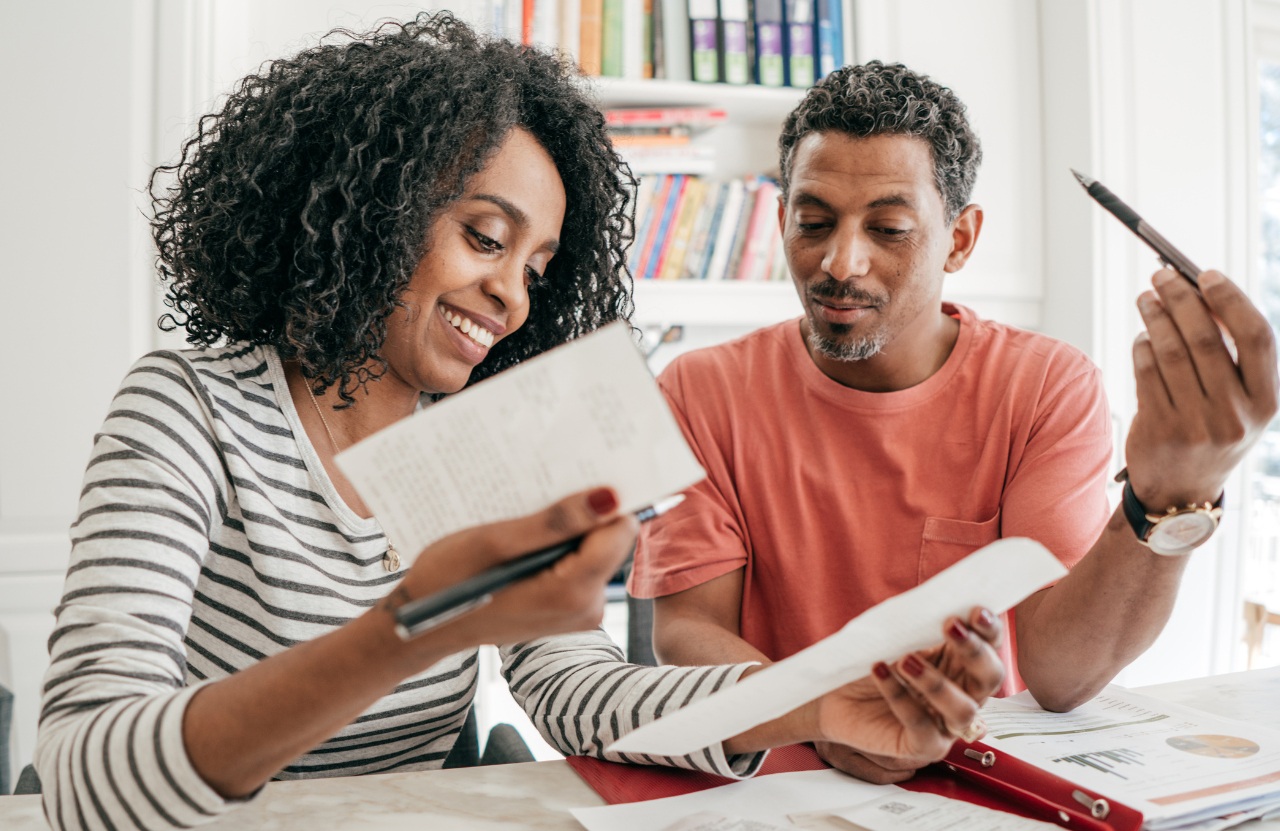
New Year, New You
It's time for a New Year, New You with eResources from the California State Library. For the next 6 weeks, we'll be sharing online resources you can use for a great 2023.
Week 4: LinkedIn Learning
Last week in our series, we shared GetSetUp with you, which included resources for tips on travel and also opportunities for traveling the world from the comfort of your own home. This week, we're sharing LinkedIn Learning—your starting line for improving your finances.
This online learning site hosts a growing library of over 16,000 courses available in seven languages. These courses are delivered by expert instructors, typically on creative, business, and technology topics.
LinkedIn Learning: Learn How to Create a Budget
There are also courses on finance topics, such as how to create a budget. Knowing how to create a budget is a crucial aspect to building your personal wealth. Try their 45-minute "Budgeting in Real Life" course.
Most budgets fail. But it's not because the people who made them failed—it's because they were set up to fail. Budgets are useless if they don't work in real life. In this course, learn how to create a budget that meets you where you are.
Things to Know
If you are new to using LinkedIn Learning with your library card, here are a few things you can do to get set up for success:
-
Your Library Card:
- If you don't have a library card, get one. They are free! The minimum requirement to access LinkedIn Learning is an eLibrary card.
- If you do have a library card, have you card number (on the back of your library card) and PIN handy.
-
Logging In:
- If you aren't already logged into LinkedIn Learning with your library card when you use our link to the "Budgeting in Real Life" course, you will be redirected to their special sign-in page.
- Use the link that says "Sign in with your library card".
- The next screen will ask for the "Library ID". Use this ID: sjpl.
- On the next screen, enter your library card number and PIN.
- Review their user agreement statement and its links, then press continue if you agree.
- Enjoy the course!!!
Need Help?
Do you have questions about using LinkedIn Learning? We are happy to help. We've got an online resources help page, or you can contact our online resources specialists.
What's Next?
Interested in staying safe online or finding a career you love? We'll share resources you can use for each one of these plus more. If you are interested in learning about all of the eResources we have available thanks to the California State Library, please check out "New eResources for Academic Support, Job Skills, and More!".



Add a comment to: eSpotlight – New Year, New You: Finance