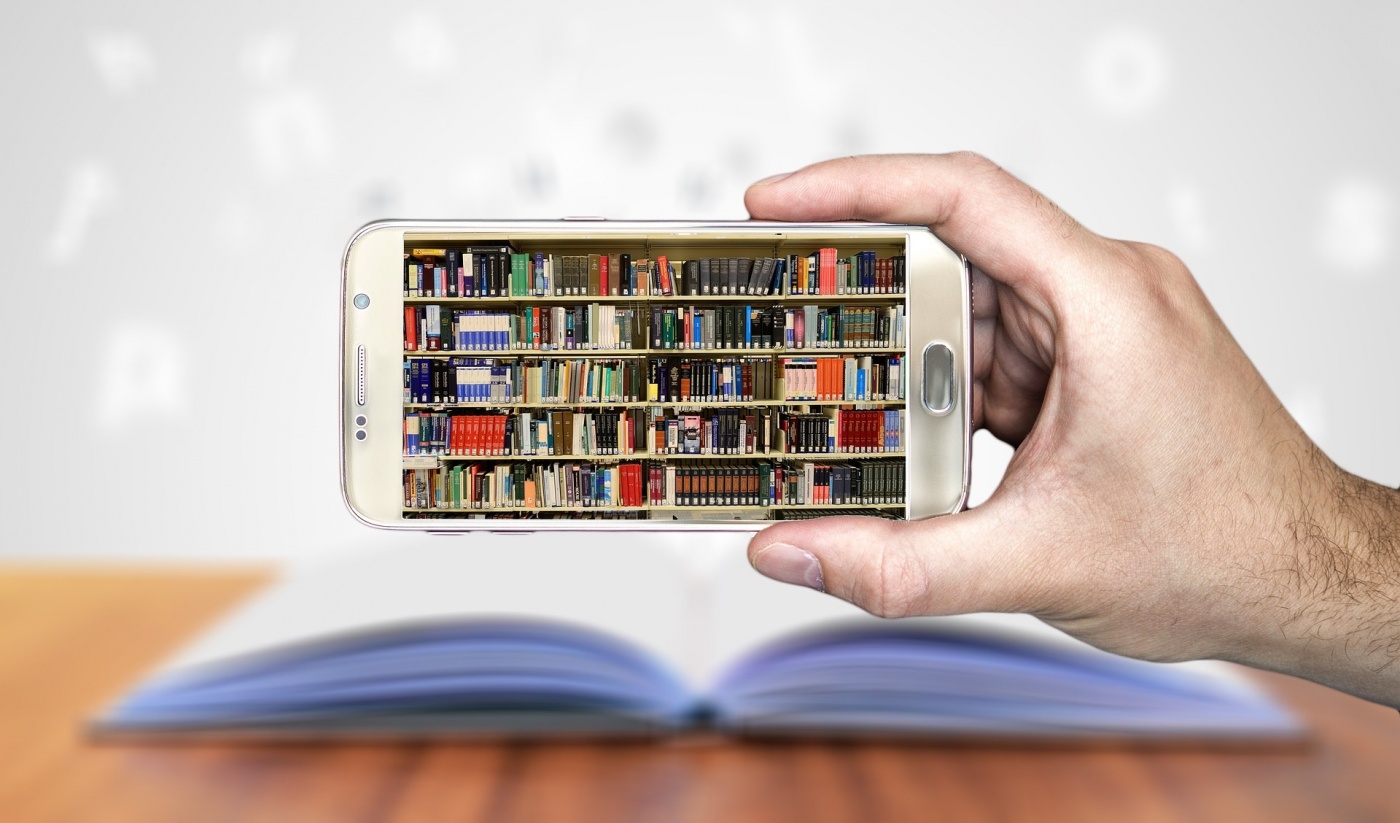 Converting Your eCard to a Full Access Card?
Converting Your eCard to a Full Access Card?
If you have an eCard and are planning to convert it to a Full Access card, you should know about how the change might affect some of the eResources you use. If you use one of the following resources, it will be important to know so you can take action before you make the change to your library card:
LinkedIn Learning
When a library card is replaced, a new account will be set up. Any progress made with courses or tracks will not be saved. Prior to converting to a Full Access card, please note where you are so you can find your place with the new account. Also, save any certificates or other proof of completion. Once you have a new library card, we WILL NOT be able to recover the old account. Accounts cannot be merged, so please don't replace your card if you want to preserve the progress you've made.
Hoopla
You will need to update your library card number in Hoopla by logging in with your e-mail and password, clicking on the gear icon at the top right of the page, clicking on the Library tab, replacing the old library card number with the new number, and clicking save.
Overdrive
Your Overdrive account is based on an internal user number that is different from your library card number. In most cases, if you upgrade your account, you will not lose access to any books that are currently checked out, current holds, or your reading history. As a precaution, you can take a screenshot of your current place in line, opens a new window or export your history, opens a new window before upgrading.
Cloud Library
If a library card is replaced while books are checked out at Cloud Library, the account is replaced and books are returned. If have a book checked out and want to upgrade your account, there are two choices:
- Wait until the book is finished or reaches its due date before replacing the card.
- Replace the card and then check out the book again if it is available.
Boundless / Enki
These eBook vendors create a new account when the library card is changed. If nothing is checked out or on hold, don't worry about changes. If something is checked out or on hold, there are two options:
- Wait until the book expires before changing your card or check it out again with the new account and replace any holds from the original account.
- Email us through the form at www.sjpl.org/emediasupport and we will make a request to merge the accounts. We need to know the old library card number and the new number.
Tutor.com
At tutor.com the library card number is usually the username. If the library card number is changed, log in using the old card number instead of the new one.
If you have any questions about this or any other eResources question, be sure to contact us by emailing us through the form at www.sjpl.org/emediasupport.
This blog was written by Dana Lema. Updated February 2024.



Add a comment to: eSpotlight Alert! Things to Know Before Converting your eCard