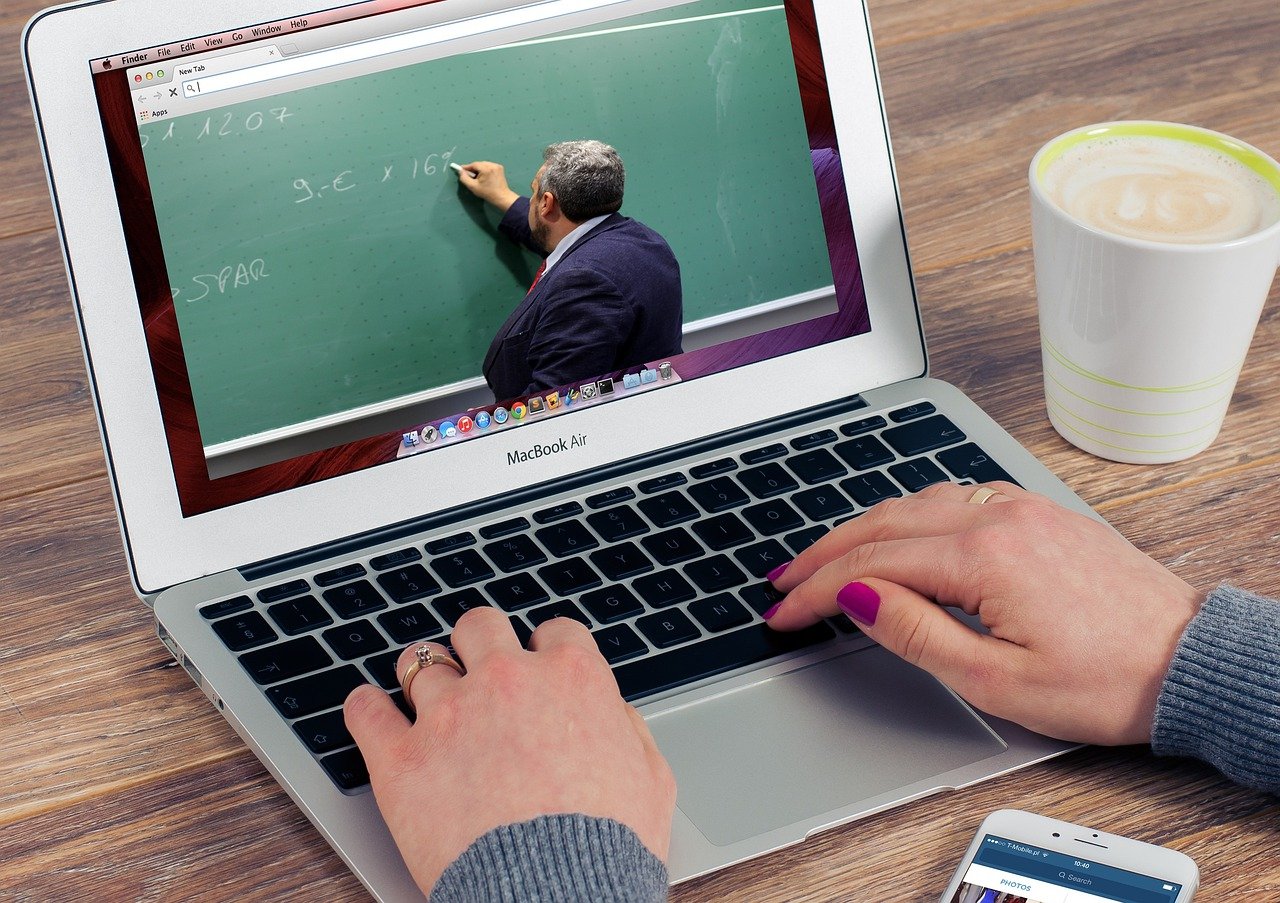
Learning is not attained by chance, it must be sought for with ardor and diligence. " - Abigail Adams
Celebrate the New Year with New Learning
To help make your year a year of learning and growth, consider using The Great Courses Libby Collection. The Great Courses has over 250 courses on many topics including Art, Health, Music, History, Science and much more. Courses are taught by top-ranked professors and instructors.
Theses courses are presented as streaming video, so an internet connection is required. They can be viewed on your computer by using The Great Courses link or using the Libby by OverDrive app on an iOS or Android mobile device. What follows are additional instructions, but we encourage you to check our FAQ, which update more frequently than our blog post.
Using The Great Courses on a Computer
If you are accessing The Great Courses via your computer or laptop:
-
Finding It: You have two options for how to get there: Use the direct link or navigate from the homepage.
- Use the direct link:
- Navigate from the homepage:
- Scroll down to the Extras section with "The Great Courses Library Collection" banner.
- Click the "Get" button at the bottom right of The Great Courses Library Collection banner.
-
Logging In:
- Click on "Sign In With My Card".
- Enter your library card number in the space provided.
- Click "Next".
- Type your PIN in the space provided
- Click "Sign In".
- Click "Next".
-
Accessing It:
- Click "Open!".
- Confirm you want 7-day access.
- Select a video course and enjoy!
- This will give you 7-day unlimited access to The Great Courses. If you need/want more time, go through these steps again.
Using The Great Courses on a Mobile Device
First-time App Users:
If you are accessing via the Libby app on your mobile device and don't already have the Libby app:
- Downloading the App: Download the app from either the Apple App Store or Google Play (The Great Courses is not available on the OverDrive legacy app).
-
Logging In (If you aren't): Access Libby through your SJPL Library Card.
- Search for or let Libby search for your library.
- Select any of the San José Public Library locations.
- Select "Sign In With My Card".
- Enter your library card number in the space provided and press enter or the "Next" button.
- Type your PIN and press enter or the "Sign In" button.
-
Finding It: You have two options for how to get there: Navigate from the home screen or use the direct link.
-
- Navigate from the home screen:
- Select the icon at the bottom of the screen that looks like a library building. That's the Home button.
- Scroll down to the Extras Section with "The Great Courses Library Collection" banner.
- Tap the "Get" button at the bottom right of The Great Courses Library Collection banner.
- Use the direct link:
- If you don't see the Extras Section with "The Great Courses Library Collection" banner, you can tap this direct link from this FAQ in your web browser on your mobile device. That link should open the correct screen within your app.
- Tap the image/banner for "The Great Courses Library Collection".
- Navigate from the home screen:
-
-
Accessing It:
- Tap "Open!"
- Confirm that you want 7-day access.
- Select a video course and enjoy!
- This will give you 7-day unlimited access to The Great Courses. If you need/want more time, go through these steps again. Note: You will not need to download the Libby app again once you have it on your device.
Existing App Users:
If you already have the Libby app set up on your mobile device,:
-
Skip Logging In: Skip the logging in steps outlined in the First-Time App Users instructions, unless you don't have your San José Public Library card account connected to Libby.
-
Adding Your SJPL Card:
- Among the row of icons at the bottom of the screen, select the icon in the center that looks like 3 lines.
- Under "Your Libraries", select "Add Library".
- Follow the "Logging In" instructions above in the First-Time App Users section of this FAQ.
-
Adding Your SJPL Card:
- Finding & Accessing It: Follow the same steps in the above First-Time App Users section of this FAQ.
Need Help?
If you have any questions about this or any other eResource, you can contact us by emailing us through the eMedia Support form or calling 1-408-808-2104.



Add a comment to: eSpotlight – The Great Courses Libby Collection