
Did you know that if San Jose Public Library doesn't have what you're looking for you can borrow from other libraries? We're part of a group of libraries called LINK+. Here are several ways to access LINK+ from our catalog.
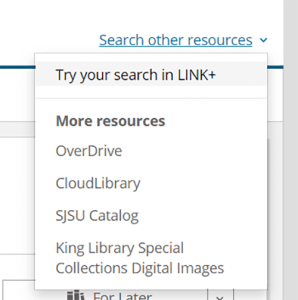
From Search Results
- Perform a search on the main catalog page by selecting Keyword, Title, Author or Subject.
- You will find "Try your search in LINK+" under "Search other resources" at the top right.
Note that if you select any other option in this box, if you use Advanced Search, or if you choose a link that says Broaden Search, you will NOT see the link to LINK+.
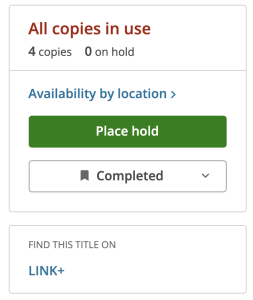
From a Title Page
- Go to a record for a specific title (a book, DVD, etc)
- You'll see a "Find this title on LINK+" below the availability box on the right. This will take you to the LINK+ search page.
From a No Results Page
If your search retrieves no results (e.g. search for randomly typed characters) you will see "Try your search in LINK+" at the top left.
If you don't find what you need in LINK+, you can request items from libraries throughout the rest of the country using our traditional interlibrary loan service, ILLiad.
More Tips & Tricks
Read more blog posts or explore our Frequently Asked Questions for more tips & tricks.


Add a comment to: Catalog & Website – TIPS – Accessing LINK+