My Results: Your Information Footprint
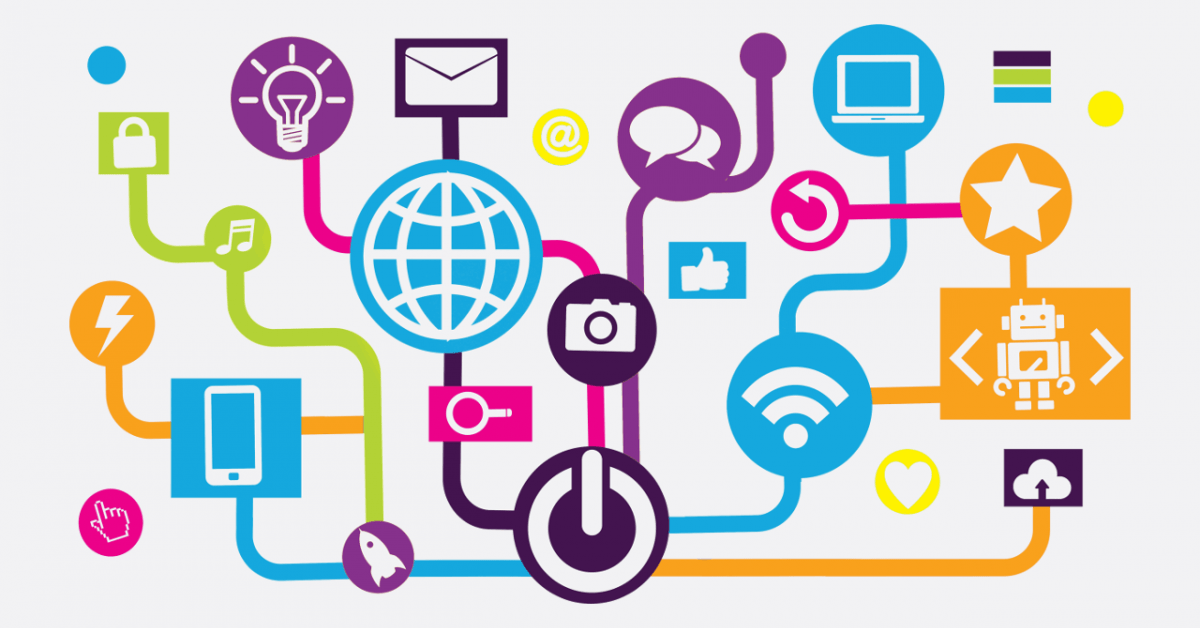
Communicate About Privacy
Talk to friends and family about what information you prefer to keep private, and what you would or wouldn't be comfortable with them posting about you.
Adjust Your Privacy Settings
Review your privacy settings on your social media and other accounts and on your apps and communication devices, to make sure you're sharing what you want to share. Use these guides to help you identify and change the settings most important to you:
- Directory of Resources for Managing Your Settings: Privacy Settings How-To's
- Worksheet: Managing Your Footprint: A Privacy Settings Checklist (pdf)
You may want to use different settings for different accounts, on different social networks, or for different apps, depending on how you plan to use them.
- Some settings we recommend reviewing include:
- Location services and frequent places (on apps, sites, and devices);
- Automatically limiting the audience for your old posts;
- Sharing your information with third parties/other companies ("marketing affiliates", etc.).
- Keep reviewing your settings on a regular basis, and when you get a new account, app, or device, start by reviewing its privacy settings.
- Watch this short video to see how location services on your phone can impact you.
On social-media sites, use the privacy settings that limit what other people can post about you, such as:
- Requiring your approval for people to post on your timeline or tag you in photos;
- Blocking other people from "checking you into" a place, as that shares your location with others.
Remove location data (GPS coordinates) from photos and videos before you post or send them.
- Use these guides and tools to examine and remove EXIF metadata, including GPS:
- How-To Guide: Remove Location Data From Your Photos Before Sharing Them
- Tool That Removes Location Metadata from Photos: EXIF Remover
- Upload an Image and See What It Reveals: EXIF Placer
- There are some file formats that don’t contain location data in the first place, such as PNG for photos.
- On some mobile devices, you can prevent GPS metadata from being added by changing the settings for the camera app.
- Directory of Resources for Managing Your Settings: Privacy Settings How-To's
(Note that this is separate from adjusting your social media privacy settings so the site doesn't add location data about where you posted from; you may need to take multiple steps.)
Check your privacy settings for non-telecom devices and programs that record information about you, like DVRs, fitness and health tracker devices, smart-home systems, vehicle health/activity loggers, transit and parking cards, and store rewards cards.
- You can start by searching on "privacy settings" or "privacy choices" and the name of the device or program.
Privacy Tips for Businesses
When you’re running a small business, it’s helpful to actively manage your reputation.
- Your profiles on social media and review sites are likely to be in the top search results for your business name. If you manage and update those profiles, your customers and business contacts are more likely to see the information that you want them to see.
- Comprehensive Steps for Reputation Management: The Online Reputation Management Guide (Disclaimer: This advice comes from a marketing firm, so it contains a few plugs for their services, but it is generally sound.)
- Make sure only trusted employees can post on social media sites using the official business account; one inappropriate or misinterpreted post could cause significant damage to your business’s reputation. One way to minimize misinterpreted posts is to require multiple employees to review posts before they are made public. Also, be sure to remove access when an employee leaves.
When customers, clients, or donors entrust you with their personal or contact information, consider the benefits of keeping it private. While passing customer lists to business contacts and third parties may be legal in most industries, it is impolite, and may cause your customers to take their business elsewhere. On the other hand, having a reputation for respecting customers' privacy may provide a competitive advantage.
- If you want to share your customer’s personal or contact information with other businesses, use an opt-in model that lets customers know you care about their privacy preferences.
- Have strong contracts in place with companies that process your customer’s personal data on your behalf.
- Above all, make sure you keep your customers informed about what you are doing with their data:
Resources to Learn More About the Topic
-
Offline Activities Leaving Online Footprints
- Explanations, Advice, and Resources About How Information Gets Online: You Can't Avoid Having an Information Footprint by Not Going Online
- Overview of How Our Stuff Is Coming Online: What Is the "Internet of Things"? (Article) / (Audio)
- Explanation of RFID, One of the Main Ways Devices Communicate: How RFID Works
-
What's In Your Footprint
- Explanations, Advice, and Resources About Your Information Footprint: Your Information Footprint Is Larger Than You Think
- Extensive Explanation and Tutorials on How Footprints Are Built and How to Manage Them: Your Digital Footprint
-
Inference and Location Data
- Research Paper on "Cybercasing" Using Geotagged Photos: Cybercasing the Joint: On the Privacy Implications of Geotagging (pdf)
- What Can Be Learned from Your IP Address: IP Location

