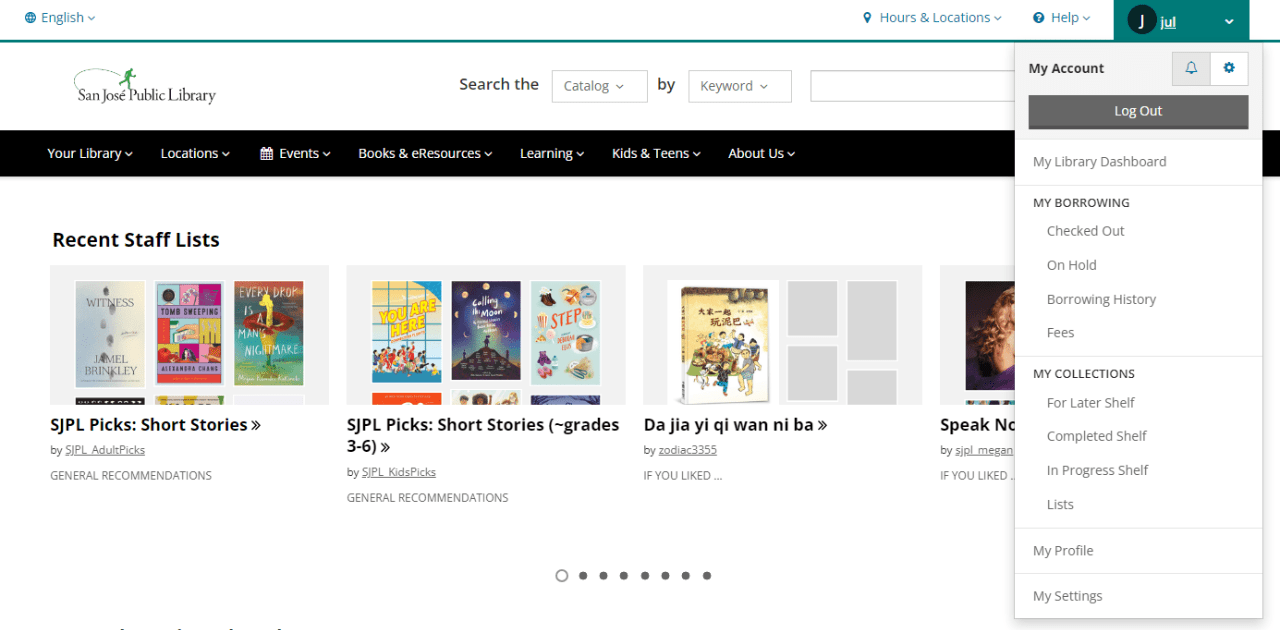
How to Log In/Out
Wondering how to log in or log out of the new catalog?
- Find the top right corner of the page.
- To log in on a computer, select the "Log in/My SJPL" button and then choose "Log in/Register."
- To log out, select your username and then choose "Log out."
Mobile Login
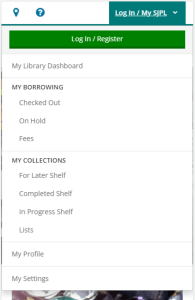
Do you want to log in using a mobile device? Find the button that says "Log In / My SJPL" at the top right of your screen and then choose the "Log in/Register" button.
Don't have a San José Public Library card, yet? Start on our Membership page and complete the application form to get your free card. Next, go to any of our locations to pick up your card.
More Tips & Tricks
Read more blog posts or explore our Frequently Asked Questions for more tips & tricks.
Help?
Still need some help? Contact us.


Add a comment to: Catalog & Website – TIPS – Logging In and Out