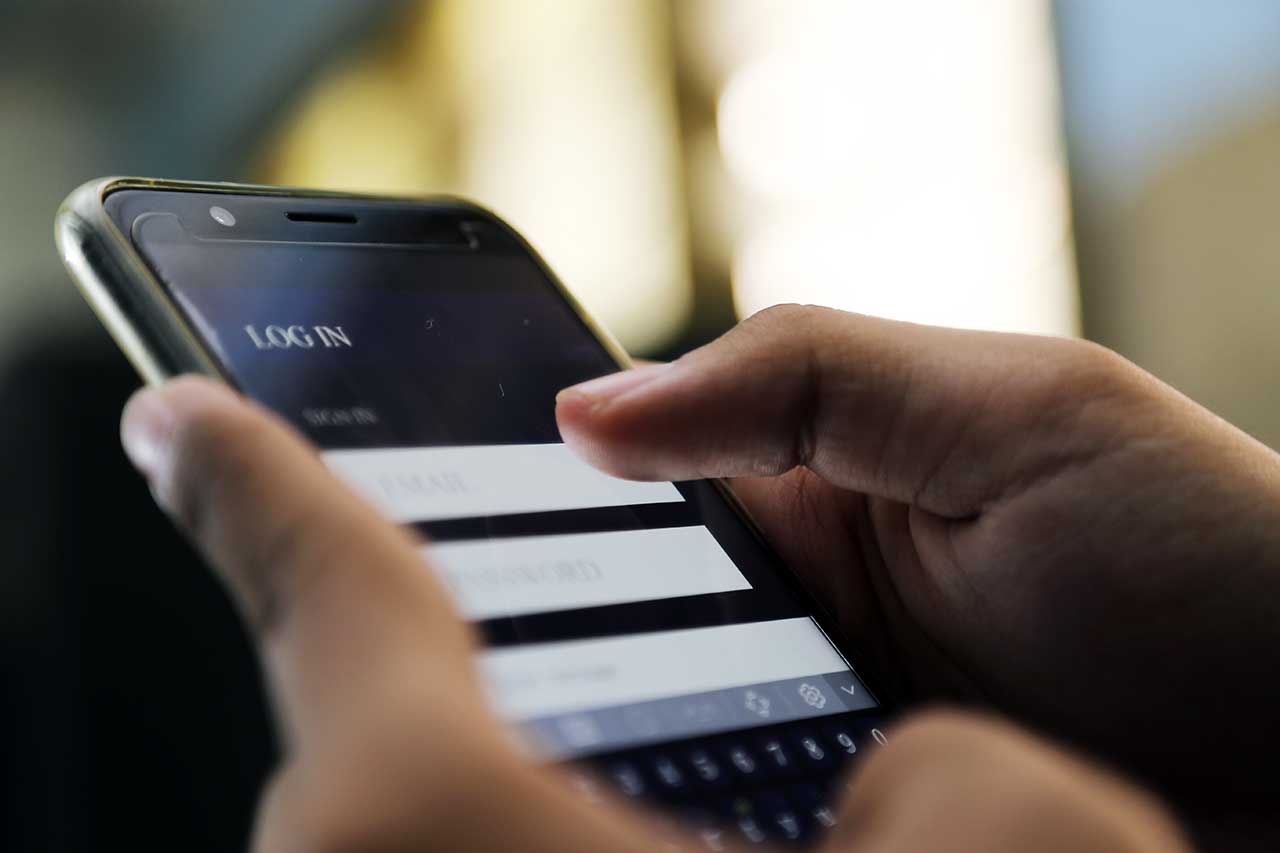
When you register your account in the new library catalog, you'll need your library card number and PIN. You'll also be asked to create a username. Here are some common questions about usernames:
-
Why do I need to create a username? I already have my barcode memorized.
Once you've registered and created your username, you can log in with your username or your library card number. That's up to you. You may find the username easier to remember, especially if you need to access your account when you don't have your card with you. The reason we require all users to select a unique username is because the new catalog has additional optional functionality, like commenting on books and keeping track of your reading on shelves. To support these features, we need all users to create a username. -
I'm registering for the catalog and I'm getting a message that my favorite username isn't available. Why?
Our catalog system is shared with libraries across the world. Someone at one of those libraries may have already chosen that username. It's also possible that you have accounts at more than one library. If so, the way the system is currently set up you need to have a unique username for each. You can create a similar username by adding numbers or letters to the end, or you can come up with one that's totally different. -
Why can't my child enter a username in the new catalog?
In the United States, children under 13 are not allowed to enter free text on websites without parental approval (per COPPA: the Child Online Privacy Protection Act). The color/animal/number format allows them to create a username without entering free text. Once a child turns 13, he or she will be able to select a username and have other free-text options available.
More Tips & Tricks
Read more blog posts or explore our Frequently Asked Questions for more tips & tricks.


Add a comment to: Catalog & Website – TIPS – Registration & Usernames